Taylor Swift, in the thirteenth year of her career, had won multiple music awards worldwide with her new album "Reputation" and created huge income. "Reputation" has also become one of the most popular albums in the world. You can never enjoy this amazing album freely if you choose to stream or download it from Apple Music, Spotify, Amazon Music, etc. because of the limitations. But with TuneKeep Spotify Music Converter, you will be able to make this idea come true.
Taylor Swift and Her Historical Album: the "Reputation"
Taylor first announced through Instagram on August 23, 2017 that her sixth album would be titled "Reputation" and released on November 10, 2017. Once this news came out, fans around the world began to cheer.
Numerous Taylor Swift fans around the world, or other fans who like this album, are looking for methods to listen to Taylor Swift's latest songs anytime and anywhere. Fans who own an iPod Nano, iPod Shuffle, older versions of iPod Touch, Sony Walkman and CD players found that they can't enjoy "Reputation" on these devices. What's even more exciting for fans is that the album's first single "Look What You Made Me Do" was released on August 24, 2017, the day after Taylor announced the upcoming album.
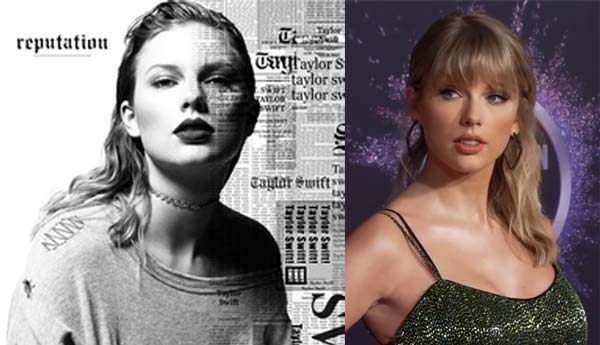
Since then, Taylor has released three new singles from the new album one after the other. The time had come to November 10, 2017, the publisher of this expected album - the Big Machine Records, had started the sales of "Reputation" CDs, Compact Audio Cassettes, and digital music downloads services worldwide. In a short time, Taylor Swift fans around the world started to purchase this exciting album. Maybe they didn't know at the time that this album would have such a big impact in the future and win various awards for Taylor Swift.
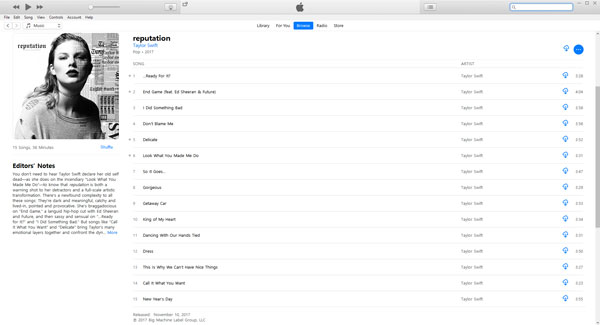
The Stories after that, everyone should be very clear. The "Reputation", co-authored by Taylor Swift and her partners Karl Martin Sandberg and Karl Johan Schuster, has been certified to be the Platinum Record in up to 9 countries including the United States, Britain, China, Australia and Japan. This album's sales on Apple Music and Spotify both broke records at the time.

Today, if you want to enjoy "Reputation" on multiple devices, you can use TuneKeep Spotify Music Converter or TuneKeep Audio Converter to convert the whole album to MP3 with Spotify or iTunes respectively.
If You Want to Download "Reputation" Album to MP3 Files
We've talked about many greatness of "Reputation", but there is one thing we still need to notice. If users want to enjoy this album on different devices, they will be unable to do so after downloading it by Spotify or Apple Music, even if you are a Spotify premium user or an Apple Music subscriber.
So, if you are looking for a feasible way to enjoy "Reputation" on iPods, Walkman, CD players and car stereos, or you want to edit or add the songs in "Reputation" into your video projects, you will need TuneKeep software programs.
If you are using Spotify, what you need is TuneKeep Spotify Music Converter.
Spotify to MP3 Converter – TuneKeep Spotify Music Converter
- Convert the songs in Reputation to MP3, WAV, M4A, FLAC with ease
- Retain 100% original audio quality in the output files
- Keep ID3 tags like titles, artist, genre, track number, etc. in each single
- Sort the output files into folders and rename the files in bulk
- The album will be automatically converted t without tedious manual operations
- TuneKeep Spotify Music Converter can perfectly run on the latest Windows OS and macOS
If you are using Apple Music, what you need is TuneKeep Audio Converter.
Apple Music to MP3 Converter – TuneKeep Audio Converter
- Convert each song in Reputation to MP3, M4A, AC3, AIFF, WAV, etc. formats
- Retain 100% lossless audio quality in each single of Reputation
- ID3 tags like title, album, track number, artwork, etc. will be fully kept
- Up to 16 X faster converter conversion speed is provided
- Sort output files with ID3 tags and special characters like slash and underline
- TuneKeep Audio Converter is 100% compatible with the latest Windows and macOS
Download "Reputation" Album as MP3 with Spotify & Spotify Music Converter
Step 1: Launch TuneKeep Spotify Music Converter
Launch TuneKeep Spotify Music Converter from your computer and Spotify will be launched simultaneously. Spotify is needed for the conversion, so, please do not shut off Spotify till the conversion is done. After that, please click "Add Files" button at the top left corner.
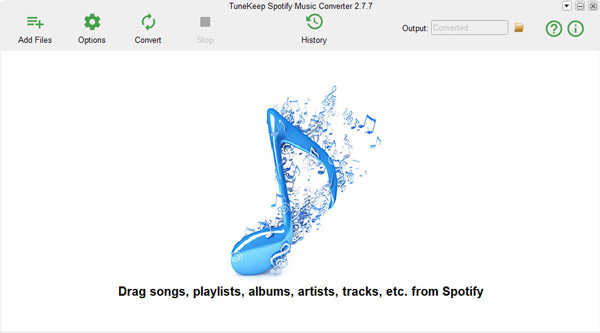
Step 2: Add "Reputation" Album from Spotify to Converter
Go to Spotify, copy the link of Reputation by right-clicking it in the left panel, move your mouse to "Share" > "Copy Album Link". Go back to TuneKeep Spotify Music Converter and paste the link in the bottom link bar. Or you can simply drag the album from Spotify and drop it in the converter. With either way, the whole album of "reputation", in total 15 songs will be added to Spotify Music Converter. Click the Add button to the album to conversion list.
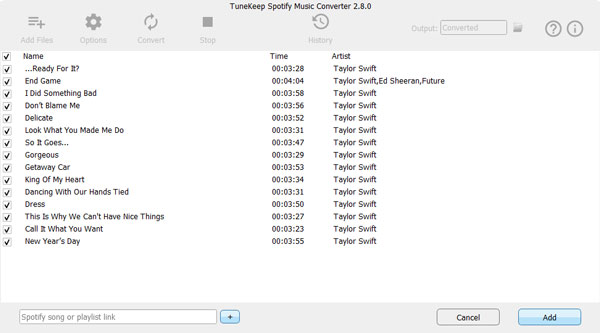
Step 3: Make Changes to the Settings
Right next to the "Add Files" button, there is an "Options" button. Click on it and you can open the Options window. You can adjust volume, set conversion speed, choose the output format and set other settings in it. We suggest you set the output format as MP3 since it is the most popular audio format that can be recognized by most music playback devices.
Step 4: Start Downloading Reputation Album
Press the "Convert" button from the top left corner and you will see that the conversion is started immediately. After the conversion, you can locate the MP3 file in the History panel, click on the "History" button to open it.
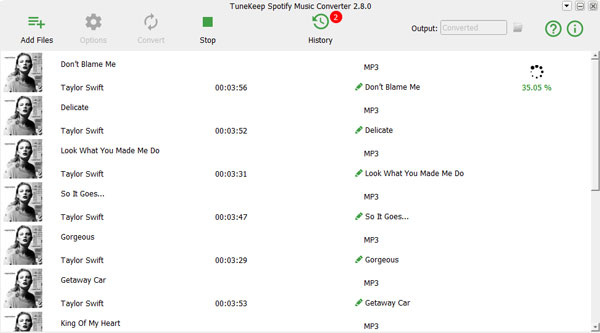
If you are using Spotify and want to get "Reputation" album in MP3 format, do not hesitate to try TuneKeep Spotify Music Converter.
Download "Reputation" Album as MP3 with iTunes & Audio Converter
Step 1: Launch TuneKeep Audio Converter
You can launch TuneKeep Audio Converter on computer just like you launch other programs. It may take some time for the converter to load all the songs in your iTunes (Music app on macOS 10.15). After loading, you will see all the media files are placed as playlists in the left panel.
Step 2: Choose tracks in "Reputation"
Find "Reputation" album using the built-in search box by searching "Reputation". All 15 songs of this amazing album will be shown in the main panel, you can check them one by one or check them all at once by ticking the check-all checkbox.
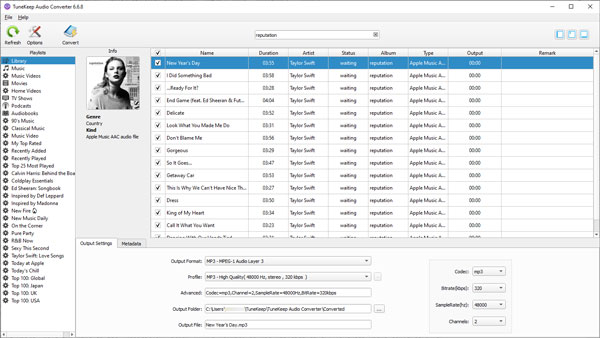
Step 3: Options & Settings
You can select Bit Rate, Sample Rate, output format, and even change the title of the singles in the bottom panel. We suggest you select MP3 as the output format since it is the most popular audio format. If you click on the "Options" button, you can open the Options window to set conversion speed, volume and other settings of the conversion.
Step 4: Start Converting Reputation to MP3
Click the "Convert" button from the top left corner and the conversion will be immediately started. It will be really fast to convert the 15 songs in "Reputation", but if you have chosen other songs as well, then it may take more time to finish the conversion.
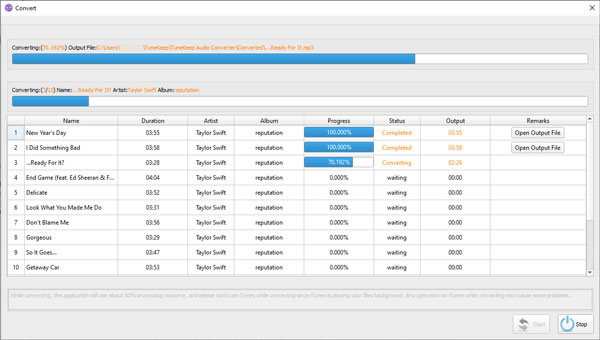
Whatever, after the conversion, you can locate the output files by clicking the "Open Output File" button on Windows version or "Explore Output File" button on Mac version.
If you are using Apple Music and want to get "Reputation" album in MP3 format, do not hesitate to try TuneKeep Audio Converter.
Conclusion
It can't be better to enjoy an absolutely wonderful album whenever and wherever you are. Using your most favorite music playback device, having a cup of tea or coffee and listening to such a brilliant album, what could be happier than this? Oh, we have to tell you that it could be annoying if you choose to enjoy "Reputation" with streaming it on Spotify or Apple Music, imagine that your network was interrupted by fluctuations and makes songs unplayable, that would be a nightmare to every fan of Taylor Swift or Reputation. If you want to enjoy Taylor Swift music comfortably in the future, then please don't hesitate to download and use TuneKeep Audio Converter or TuneKeep Spotify Music Converter by clicking the button below. It would be even better if you share this post with your friends who love Taylor and Reputation.